In our previous blog, we covered the need to define infrastructure in a cloud-agnostic manner. In this article, we’ll dive deeper into the core challenges posed by designing cloud-agnostic infrastructure. Because we ran into many of these challenges while building ApertureDB, a cloud-agnostic database specifically built for multimodal data and metadata, we’ll also add some color from our learnings along the way.
Challenge #1: How to handle distributed deployments
We knew from the start that building a modern database for advanced AI applications meant that high levels of scalability, availability, and performance were going to be table stakes for small startups and large enterprises alike. That’s why one of the goals for ApertureDB was to efficiently manage distributed deployments.
But when you’re building a cloud-agnostic database or a similar infrastructure software, handling distributed deployments requires careful planning to ensure portability, consistency, and performance across the various cloud platforms.
Kubernetes as the key
Kubernetes is an open-source platform that makes it easy to deploy and scale containerized applications, such as a database instance deployed via a Docker image. For example, you could choose a MongoDB database, containerize the database using Docker images, and then write Kubernetes YAML manifests to deploy the container. Kubernetes then makes it easy to horizontally scale the MongoDB database by adding new “pods,” to monitor the pods’ performance and logs, and to manage database upgrades. Essentially, Kubernetes handles a lot of the heavy lifting required in application management.
Given Kubernetes' status as the most popular open-source container orchestration platform, it’s vital to understand its integration with your chosen cloud provider. Most cloud providers, as well as private data center deployments, offer Kubernetes services. This is why we chose to package ApertureDB’s components into Docker containers, making them easy to deploy in Kubernetes clusters using Terraform or Helm chart configurations.
ApertureDB's cloud-agnostic architecture
At its core, ApertureDB is a set of Docker images deployed in a Kubernetes environment via Terraform (or Helm chart). ApertureDB implements some modules differently, such as the object store or file system interaction layer, depending on the cloud provider. Written in Terraform, these implementations have standardized interfaces vis a vis ApertureDB’s core module, making it easy to plug-and-play with any cloud provider. This modular approach ensures that ApertureDB can seamlessly integrate with any cloud provider offering Kubernetes, including AWS, Azure, and GCP.
By building the foundation of your data layer on Kubernetes, you can reuse a significant portion of your deployment code across different cloud providers. This strategy not only simplifies the deployment process but also enhances the flexibility and portability of your system, ensuring that you can easily adapt to any cloud environment.
Challenge #2: How to scale storage capacity
Another goal we had when building a cloud-agnostic database was to be able to scale storage capacity while continuing to work on various cloud platforms. Beyond the typical considerations, like what types of data API are supported, and how storage fees are calculated, there are additional aspects to consider. For example, what happens when you start operating with multiple simultaneous cloud object stores? How do you navigate each store’s various permission structures, throughput, and file systems?
As we built ApertureDB, we realized that the complexity of cloud storage-agnostic deployment was begging for a simple, high-performance abstraction layer. By setting up connections with major cloud provider object stores through their SDKs - and offering storage abstraction that could take advantage of the specific configurations and optimizations per cloud provider, in our own server - we were able to simplify storage management on various clouds.
Challenge #3: How to standardize the unstandardized
Designing for multi-cloud support means we specifically had to standardize storage and load-balancer interfaces to work with any cloud provider, which we detail below.
Storage interface
ApertureDB’s standardized storage interface is designed to function uniformly regardless of the cloud provider chosen by the user. This interface accepts the same inputs and produces consistent outputs across different platforms, making integration straightforward and hassle-free.
Key Elements:
The primary input for the storage interface is the bucket name, object name, and a way to specify credentials that is handled independent of the storage interface since it can vary across cloud providers. These credentials ensure secure and authenticated access to the data. By abstracting these details, ApertureDB simplifies the interaction with various cloud storage services, such as Amazon S3 buckets, Google Cloud Storage (GCS) buckets, and can even be used with a Posix-compliant filesystem.
This standardization allows ApertureDB to provide a consistent storage experience, whether the user is operating on AWS, GCP, or any other supported cloud platform.
Load-balancer interface
Similarly, ApertureDB’s load-balancer interface is standardized to operate uniformly across different cloud providers. This interface ensures that the necessary inputs are compatible with any environment, facilitating seamless load balancing and high availability. We chose to implement our own load balancer because the different cloud providers would impose different limitations which were creating scaleout hurdles when dealing with large objects which ApertureDB regularly does because of its support of image and video data.
Key Elements:
- Inputs: The load-balancer interface requires two primary inputs:some text
- Kubernetes Node Group: This defines the group of nodes in the Kubernetes cluster that will handle the load.
- Kubernetes Node Port Details: These include ApertureDB’s TCP port and the HTTP/HTTPS ports of ApertureDB’s internal application load balancer.
By using these standardized inputs, ApertureDB can configure load balancing appropriately for each cloud provider based on their respective load balancing methods: NLB on AWS and global forwarding rules on GCP.
Ensuring feature parity in your cloud-agnostic architecture
If you’re worried about feature parity across platforms, it’s important to note that most major cloud providers cover much of the same ground and offer very similar feature sets, resource types, and tools. Take a single feature at random—say, container registries for storing container images. Amazon offers its ECR, Google its Artifact Registry, and Azure its ACR. ApertureDB users already deploy or are in the process of deploying across all three of these providers.
Lessons learned
In today's dynamic landscape, where you might need features from OpenAI in Azure, Gemini in GCP, or Anthropic in AWS, staying cloud-agnostic in your build is a smart, strategic choice that preserves optionality. But architecting a product to support that is hard: you have to optimize performance, cost, and ease of use, and you need scalable elements that won’t lock you into nightmare tech debt in a year’s time.
The most important thing when building or choosing a tool like ApertureDB for multimodal data management is to understand exactly how the tool can plug into other pieces of a product’s architecture. Choosing a cloud provider is just one of many elements involved in architecting a product.
We thought we’d close out with some of the key lessons learned along the way while building our own cloud-agnostic database:
- Choose flexible software: choosing tools that work across cloud providers to form your fundamental infrastructure layers will reduce the burden down the line.
- Prioritize resource planning: even with cloud-agnostic tools, there are always certain configurations that can throw you off when deploying to a new cloud provider. Costs of machine resources, their performance mappings, and the time for your team to actually deploy on different clouds can add months to your project.
- Don’t underestimate the learning curve: working across cloud providers is no negligible task and can add weeks to your timeline, unless you build a team that has already worked in multi-cloud environments.
By choosing software that offers maximum flexibility and scalability, you can build a robust, cloud-agnostic architecture. If you work with multimodal data and want to see how ApertureDB can simplify these challenges, contact us at team@aperturedata.io.
If you’re interested in learning more about how ApertureDB works, reach out to us at team@aperturedata.io. Stay informed about our journey by subscribing to our blog.
I want to acknowledge the insights and valuable edits from JJ Nguyen, Ali Asadpoor and Ian Yanusko.












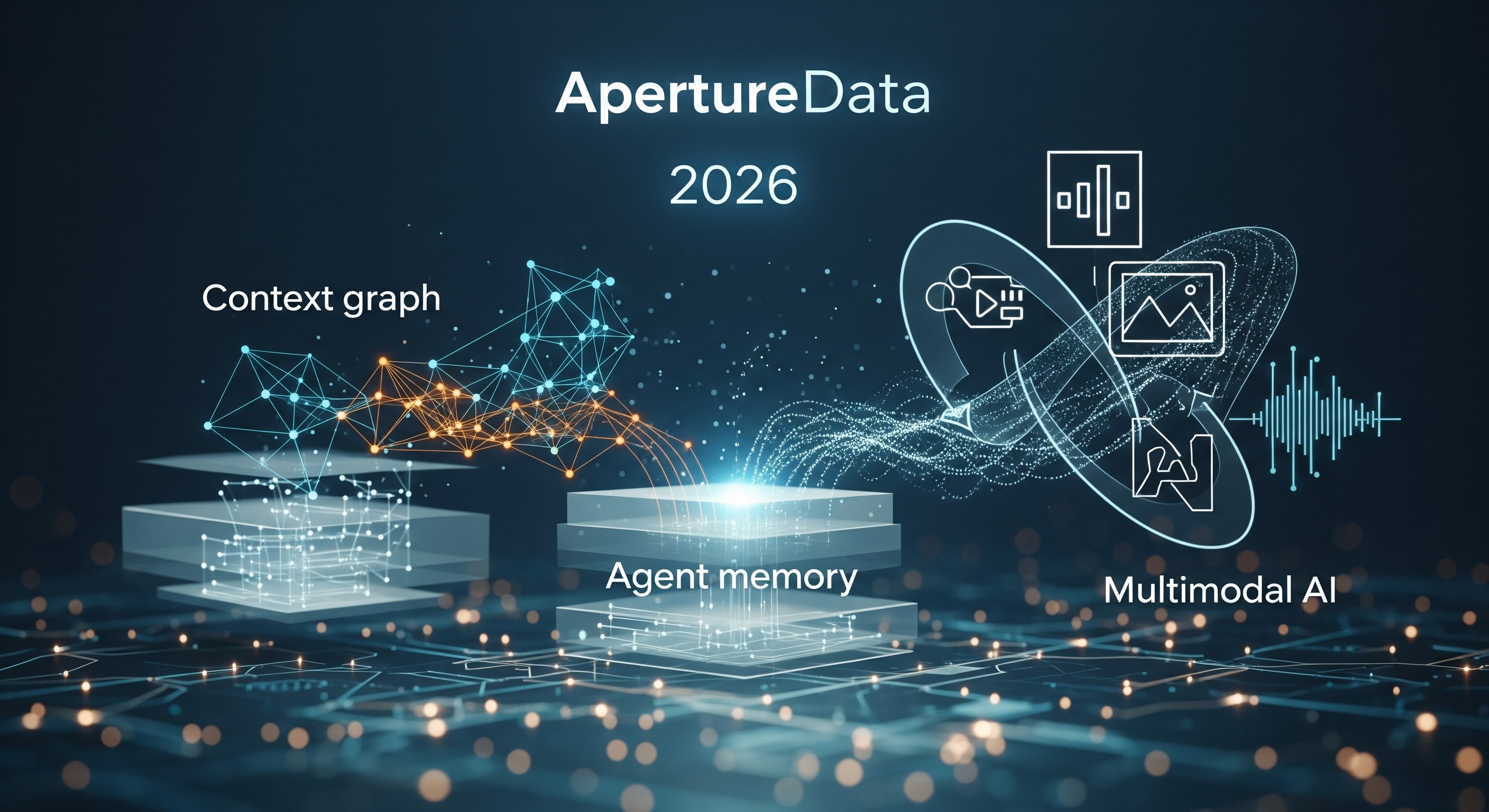

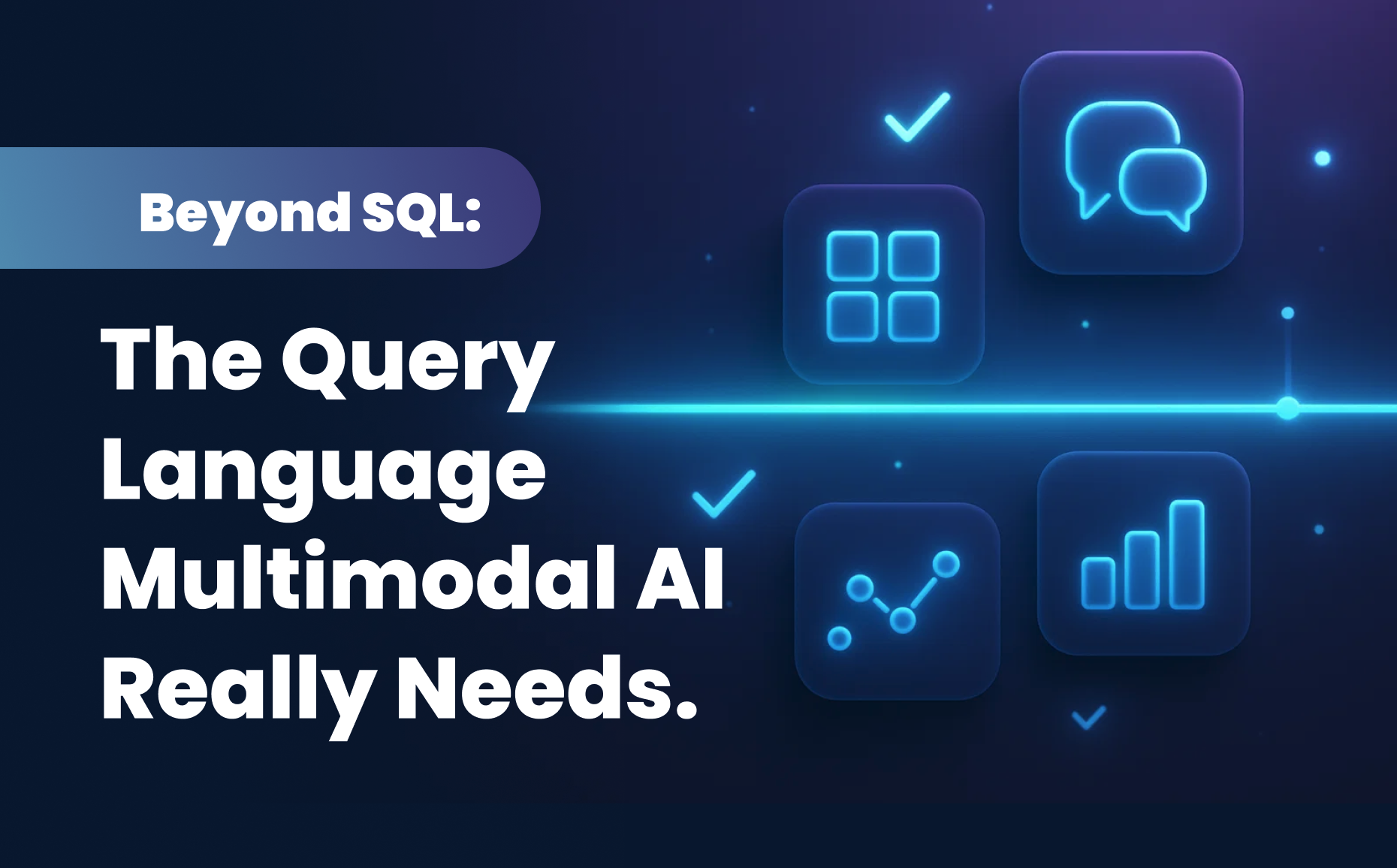
.png)
















.jpeg)





.png)


